You're seeing the charges until yesterday. There is a delay of 24 hours between the usage of a resource and AWS showing its cost to you.
Current month costs
Go to the main page and check the Cost and Usage widget
Charges per day
Click the link Go to AWS Cost Management, and you will see your charges per day.
Click on View in Cost Explorer and then on Dimension select Service, and you will see the charges per day and per Service. Other useful options are usage type and API Operation.
Current month costs detailed per service and account
Go to AWS Billing > Bills and check the tabs Charges by service and Charges by account
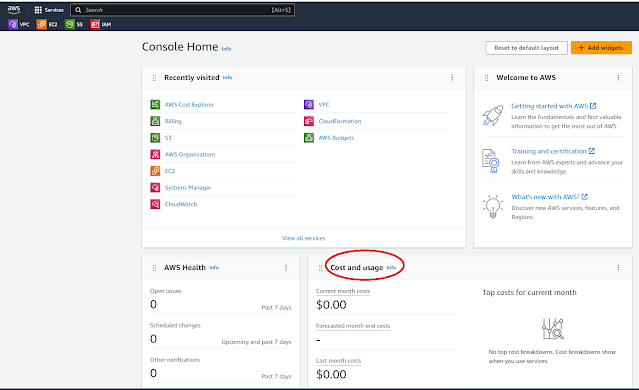






No hay comentarios.:
Publicar un comentario